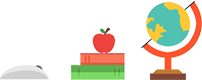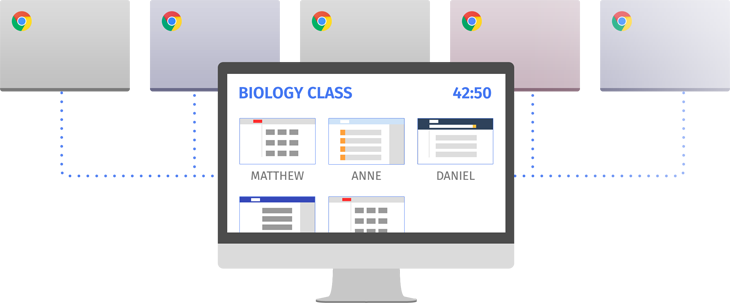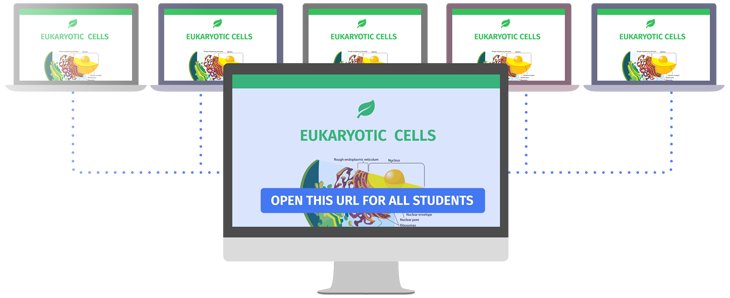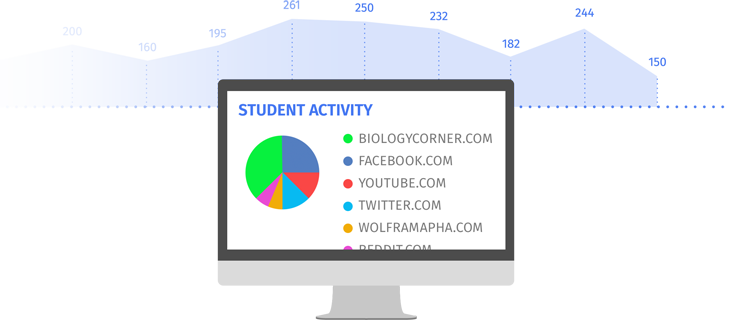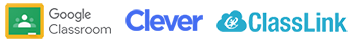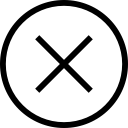Solutions FOR SCHOOLS Internet Content Filtering Classroom Management System Student Safety
Pricing Blocksi for Education Pricing
Support
Open a support ticket
Resources  Teacher Hub
Did you know
Coffee Break
Webinars
FAQs
Privacy Policy
Blocksi service status
Teacher Hub
Did you know
Coffee Break
Webinars
FAQs
Privacy Policy
Blocksi service status
About us About the company Who's who Partner Careers News Contact us